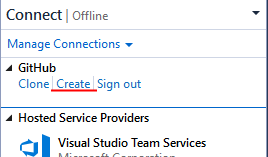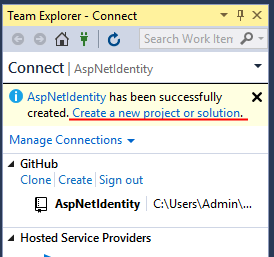public static class CustomLINQtoDataSetMethods
{
public static DataTable CopyToDataTable<T>(this IEnumerable<T> source)
{
return new ObjectShredder<T>().Shred(source, null, null);
}
public static DataTable CopyToDataTable<T>(this IEnumerable<T> source,
DataTable table, LoadOption? options)
{
return new ObjectShredder<T>().Shred(source, table, options);
}
}
public class ObjectShredder<T>
{
private System.Reflection.FieldInfo[] _fi;
private System.Reflection.PropertyInfo[] _pi;
private System.Collections.Generic.Dictionary<string, int> _ordinalMap;
private System.Type _type;
// ObjectShredder constructor.
public ObjectShredder()
{
_type = typeof(T);
_fi = _type.GetFields();
_pi = _type.GetProperties();
_ordinalMap = new Dictionary<string, int>();
}
/// <summary>
/// Loads a DataTable from a sequence of objects.
/// </summary>
/// <param name="source">The sequence of objects to load into the DataTable.</param>
/// <param name="table">The input table. The schema of the table must match that
/// the type T. If the table is null, a new table is created with a schema
/// created from the public properties and fields of the type T.</param>
/// <param name="options">Specifies how values from the source sequence will be applied to
/// existing rows in the table.</param>
/// <returns>A DataTable created from the source sequence.</returns>
public DataTable Shred(IEnumerable<T> source, DataTable table, LoadOption? options)
{
// Load the table from the scalar sequence if T is a primitive type.
if (typeof(T).IsPrimitive)
{
return ShredPrimitive(source, table, options);
}
// Create a new table if the input table is null.
if (table == null)
{
table = new DataTable(typeof(T).Name);
}
// Initialize the ordinal map and extend the table schema based on type T.
table = ExtendTable(table, typeof(T));
// Enumerate the source sequence and load the object values into rows.
table.BeginLoadData();
using (IEnumerator<T> e = source.GetEnumerator())
{
while (e.MoveNext())
{
if (options != null)
{
table.LoadDataRow(ShredObject(table, e.Current), (LoadOption)options);
}
else
{
table.LoadDataRow(ShredObject(table, e.Current), true);
}
}
}
table.EndLoadData();
// Return the table.
return table;
}
public DataTable ShredPrimitive(IEnumerable<T> source, DataTable table, LoadOption? options)
{
// Create a new table if the input table is null.
if (table == null)
{
table = new DataTable(typeof(T).Name);
}
if (!table.Columns.Contains("Value"))
{
table.Columns.Add("Value", typeof(T));
}
// Enumerate the source sequence and load the scalar values into rows.
table.BeginLoadData();
using (IEnumerator<T> e = source.GetEnumerator())
{
Object[] values = new object[table.Columns.Count];
while (e.MoveNext())
{
values[table.Columns["Value"].Ordinal] = e.Current;
if (options != null)
{
table.LoadDataRow(values, (LoadOption)options);
}
else
{
table.LoadDataRow(values, true);
}
}
}
table.EndLoadData();
// Return the table.
return table;
}
public object[] ShredObject(DataTable table, T instance)
{
FieldInfo[] fi = _fi;
PropertyInfo[] pi = _pi;
if (instance.GetType() != typeof(T))
{
// If the instance is derived from T, extend the table schema
// and get the properties and fields.
ExtendTable(table, instance.GetType());
fi = instance.GetType().GetFields();
pi = instance.GetType().GetProperties();
}
// Add the property and field values of the instance to an array.
Object[] values = new object[table.Columns.Count];
foreach (FieldInfo f in fi)
{
values[_ordinalMap[f.Name]] = f.GetValue(instance);
}
foreach (PropertyInfo p in pi)
{
values[_ordinalMap[p.Name]] = p.GetValue(instance, null);
}
// Return the property and field values of the instance.
return values;
}
public DataTable ExtendTable(DataTable table, Type type)
{
// Extend the table schema if the input table was null or if the value
// in the sequence is derived from type T.
foreach (FieldInfo f in type.GetFields())
{
if (!_ordinalMap.ContainsKey(f.Name))
{
// Add the field as a column in the table if it doesn't exist
// already.
DataColumn dc = table.Columns.Contains(f.Name) ? table.Columns[f.Name]
: table.Columns.Add(f.Name, f.FieldType);
// Add the field to the ordinal map.
_ordinalMap.Add(f.Name, dc.Ordinal);
}
}
foreach (PropertyInfo p in type.GetProperties())
{
if (!_ordinalMap.ContainsKey(p.Name))
{
// Add the property as a column in the table if it doesn't exist
// already.
DataColumn dc = table.Columns.Contains(p.Name) ? table.Columns[p.Name]
: table.Columns.Add(p.Name, p.PropertyType);
// Add the property to the ordinal map.
_ordinalMap.Add(p.Name, dc.Ordinal);
}
}
// Return the table.
return table;
}
}