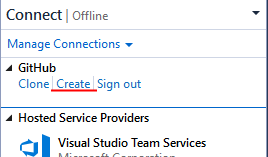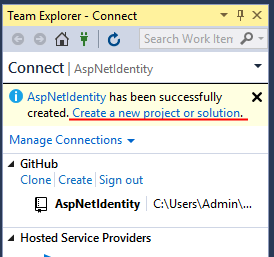My goal is to create a new solution and place it in GitHub. This can be done in few steps:
1. Create a GitHub account.
2. Install a GitHub extension for Visual Studio. I’ve downloaded it from https://visualstudio.github.com/
3. Start Visual Studio, open Team Explorer and connect to GitHub.
4. Create a new GitHub repository.
Click link, and enter data in the next form.
5. Switch back to Team Explorer. Click Create a new project or solution link.
6. Choose project type, give it a name. Step forward on wizard steps.
After that you will have the following structure in Visual Studio
and in a disk folder
Now you can write code, commit changes and push them to GitHub.